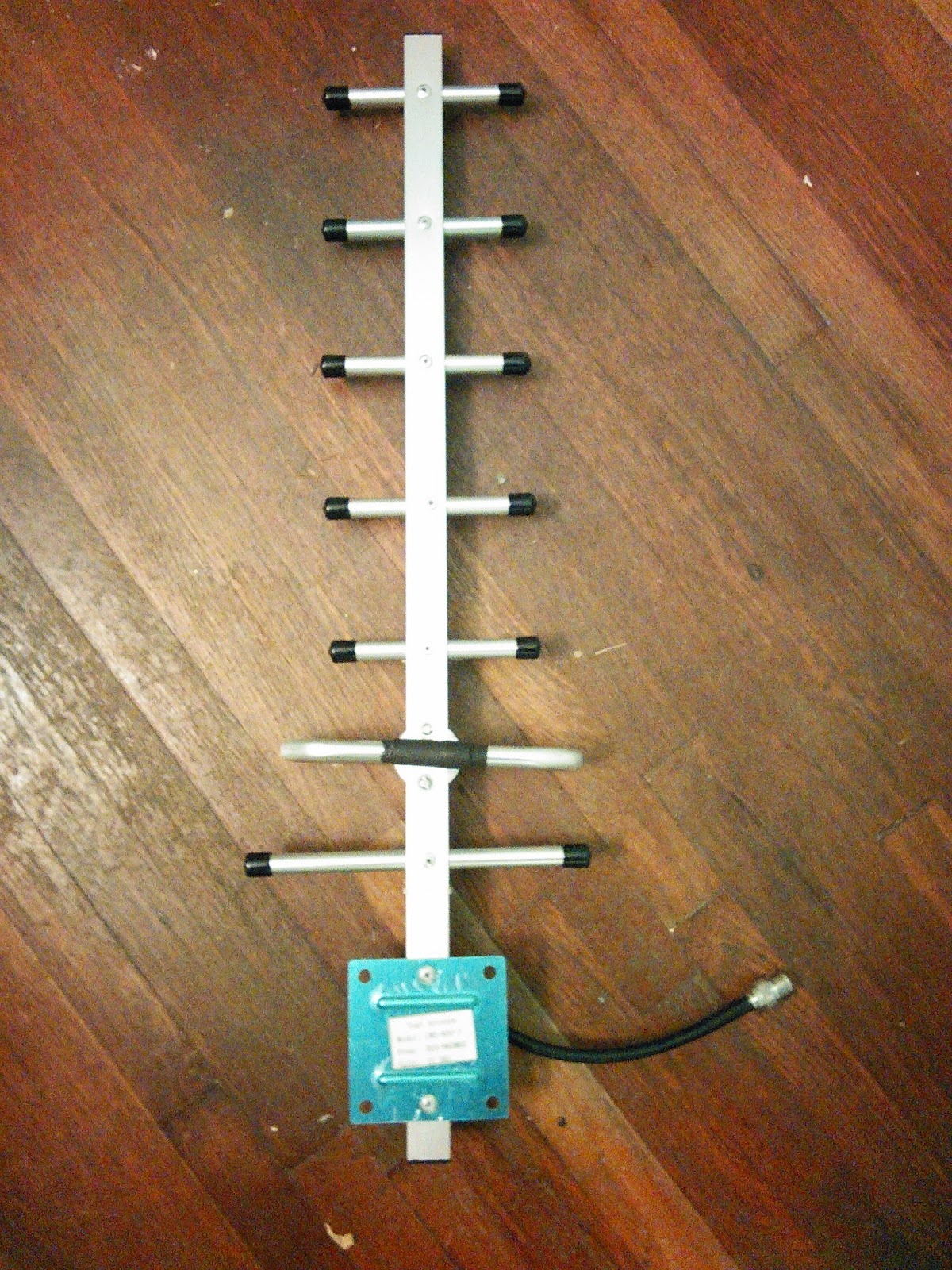Time's going to be tight. My time with the youngsters is going to be 35 minutes three days a week. There's no grade, no credits, no tests. Just do it. Not a lot of room for fat.
That said, I'm thinking of a few spots where we can get into some depth
Analog to digital. Nature is analog, our rendering of it digital. We start hammering this pretty early, sticking potentiometers, thermistors, photoresisters, and the like for a variable signal into the
Analog In ports of the Arduino to get a serial read. Taking whatever phenomena/event from the outside world that you're focusing on and getting a measurable output for data or to control commands is a whole lot of, well, everything in the electronic and scientific world. This has gotten me thinking about using the venerable
555 timer IC, the original "hobby board", and the most used integrated circuit in history. 8 pins, simple setup, less than a buck apiece, and like Arduino has been spun into countless projects.

Run in "astable" mode, it's programmable by setting values the two resistors and a capacitor.
The resistors and cap chaining to ground makes, of course an RC setting, setting the pulse of the output to whatever frequency. If all values are fixed, then the pulse is fixed, and that pulse can be sound, light, or whatever. But set a variable resistance between pin 7 and vcc and the output will vary accordingly. And that resistance can be a function of whatever you are measuring.
Lots of concepts packed into half a dozen components, easy to build, and with plenty of room for exploration. It is a good building block for learning microcontrollers and gets you down to more fundamental concepts that otherwise get hidden in the do-all quality of Arduino.
Counting and Calibrating. Whether we're testing water or air quality, we're turning environmental behavior into a voltage, and either counting those voltages as pulses, or turning them into a value (conductivity, pH, ppm). I might dig up an old circuit that like the 555 timer, is 1970's level technology, complete with a couple of obsolete chips.
There's a couple of science teacher's supply outlets that still offer a version of this: the anaerobic respiration bubble counter. The yeast respirates carbon dioxide as it ferments. Experiment with temperature, sugar type, etc. and compare data sets.
The setup is a photogate that goes high when a bubble passes by. Old 4026 CMOS drivers advance the count of the 7 segment number displays. I could demo it as is, then unplug the sensor and put it to the Arduino, moving from old school to new school. Maybe we could add a gas pressure sensor in the mix and see if the kids could mentally dust off their gas laws from chemistry class and estimate an average volume or particles per bubble, adding dimension to a dimensionless value. We'll see on that one.